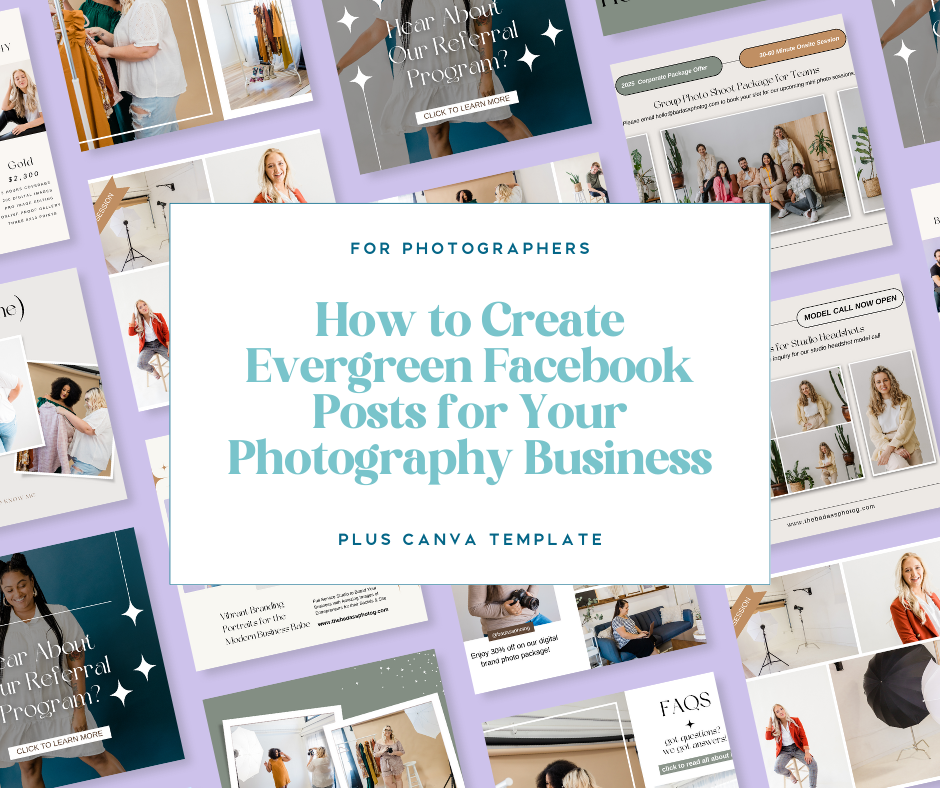Creating evergreen social media posts for your photography business’s Facebook page is key to staying relevant and engaging with potential clients over time. Evergreen content is information that remains useful and valuable long after it’s been posted, making it ideal for attracting new visitors and clients even months down the road. In this blog, we’ll explore how to craft evergreen posts that can be pinned to the top of your Facebook page, ensuring maximum visibility and helping convert visitors into clients.
Why Evergreen Content Matters
Evergreen content is timeless. It provides valuable information to your audience that doesn’t expire, which means new visitors will always find it helpful. When you pin this type of content on your Facebook page, it stays at the top, offering vital details about your services that can help drive conversions.
Steps to Create Evergreen Social Media Posts
1. Introduce Your Photography Business
- What to Post: Share a short, timeless introduction to your photography business. Explain your photography style, the types of sessions you offer (like weddings, family portraits, or newborn shoots), and what sets you apart.
- Why It’s Evergreen: Your business introduction is unlikely to change over time, making it perfect evergreen content.
- Example:
“Hi! I’m [Your Name], a photographer based in [Your Location], specializing in capturing authentic moments. Whether it’s a family portrait, a senior session, or a wedding day, I’m here to make sure your memories are beautifully preserved.”
2. Services and Packages Overview
- What to Post: Highlight your photography services and pricing packages, detailing what’s included and any special offers.
- Why It’s Evergreen: Your standard services and packages usually stay the same, meaning this post can remain relevant for a long time.
- Example:
“At [Business Name], we offer newborn, maternity, and family sessions with packages tailored to your needs. Each session includes a consultation, wardrobe guidance, and an online gallery with edited images.”
3. Client Testimonials and Reviews
- What to Post: Showcase glowing reviews from past clients along with some of the photos from their sessions.
- Why It’s Evergreen: Testimonials build trust and credibility, and good reviews never go out of style.
- Example:
“✨ ‘[Your Name] is an amazing photographer! She captured the most beautiful moments of our family shoot, and we’ll treasure these photos forever!’ – Sarah H.”
4. Behind-the-Scenes Content
- What to Post: Share a behind-the-scenes look at one of your photo sessions. Show how you interact with clients, create a relaxed atmosphere, and capture those special moments.
- Why It’s Evergreen: Clients love seeing what goes into your work, and behind-the-scenes content offers a timeless view of your creative process.
- Example:
“Curious about how a family session works? Check out this behind-the-scenes look to see how we capture fun, candid moments!”
5. FAQs
- What to Post: Answer common questions clients have, such as how to book a session, what to wear, or how long the editing process takes.
- Why It’s Evergreen: Clients always have questions, and answering them in advance helps manage expectations.
- Example:
“Have questions about booking a session? Here’s everything you need to know, from scheduling to what to wear. If you have more questions, feel free to reach out!”
6. Booking Process Explanation
- What to Post: Lay out the steps for booking a session with you, including how to pay, contracts, and any other important details.
- Why It’s Evergreen: The booking process doesn’t change much, making this an ideal evergreen post.
- Example:
“Booking your session is easy! 1️⃣ Choose your session type. 2️⃣ Pick a date. 3️⃣ Pay your retainer, and you’re all set!”
7. Portfolio Showcase
- What to Post: Share a collection of your best work, sorted by category (weddings, families, newborns, etc.).
- Why It’s Evergreen: Your portfolio showcases your talent, and potential clients will always want to see examples of your work.
- Example:
“Here’s a look at some of our favorite sessions, from wedding days to newborn snuggles. We love capturing moments that tell your story.”
8. Wardrobe and Style Tips
- What to Post: Offer tips on what to wear for different types of photo sessions.
- Why It’s Evergreen: Style advice remains relevant as clients plan their shoots.
- Example:
“Wondering what to wear for your family session? Stick with neutral colors, avoid busy patterns, and aim for coordination over matching. Check out more tips to make sure everyone looks their best!”
9. What to Expect on Session Day
- What to Post: Give an overview of what happens during a typical photo session.
- Why It’s Evergreen: New clients will always appreciate knowing what to expect.
- Example:
“Session day is all about fun! We’ll guide you through the process, from choosing a location to helping you pose naturally.”
10. Referral Program Announcement
- What to Post: Let your followers know about your referral program, where clients can earn discounts or rewards by referring others.
- Why It’s Evergreen: Referral programs can run year-round, making this content always relevant.
- Example:
“Love your photos? Tell your friends! Refer someone, and both you and your friend will get $50 off your next session!”
How to Pin Evergreen Posts on Facebook
Once you’ve created your evergreen post, make sure it stays visible by pinning it to the top of your Facebook page. Here’s how:
- Post your evergreen content as usual.
- After it’s live, click on the three dots at the top of the post.
- Select “Pin to Top of Page.”
This will ensure your post stays front and center, where it can capture the attention of new visitors and convert them into clients.
Bonus: Canva Template for Your Evergreen Posts!
To help you get started, we’re offering a Canva Template Set specifically designed for photographers (no photoshop required!). This customizable template makes creating and pinning your evergreen content a breeze. Just download the pdf with the link, then add the template to your Canva acount, add your branding/images/colors, and you’re all set!

Exclusive Offer: Get a Full Set of Facebook Templates for Just $9!
Want to up your social media game even more? We’ve created a full set of 11 customizable Canva templates for only $9 (normally $19). This pack includes templates for all the evergreen post ideas above—introductions, testimonials, portfolio showcases, and more!
With these templates and ideas, you’ll keep your Facebook page fresh, engaging, and ready to convert new visitors into clients year-round.
By crafting and pinning evergreen posts, you ensure your photography business stays relevant and visible to potential clients at all times. Ready to start boosting your social media presence? Get those posts pinned and start converting more clients today!