While I am a Certified Dubsado Specialist, I have worked with clients on other CRM platforms, and even used different ones in the past. A constant thread of comments is always about text message or mms notifications.
It is so hard to live on your computer all the item and a lot of CRMs don’t have apps to have push notifications but rather rely on a mobile optimized site. Which can be super frustrating, and believe me I have been there. As a mom of three kiddos, anything that saves me time and money is a huge win in my books.
So I did some research when everyone was saying Zapier linking to another service and it just was so complicated to get set up. And then it hit me.
Instead of treating it like a interface issues, I decided to figure out how to make the notification options I did have work for me instead.
Dubsado, like many other platforms, allows you to be sent a non-reply email notification as well as be BCC on emails sent out to your clients via automation. And all this goes to your email account.
But that still doesn’t solve the problem because as a business owner you can get hundreds of emails a day. We need a way to sort them — or rather ‘filter‘ them.
To give you an overview of what is going to be done, you will need to set up a filter that will forward emails to your phone’s texts or as some platforms allow (Gmail), receive a text alert (Yahoo! and Hotmail).
My business email is through Gmail so this will be specific to this mail service, but you should be able to tailor this idea to most any email platform.
STEP 1: Get Email Notifications from Your CRM
This depends on your platform for where you turn these on and how to customize them. I will be using Dubsado for this part forward.
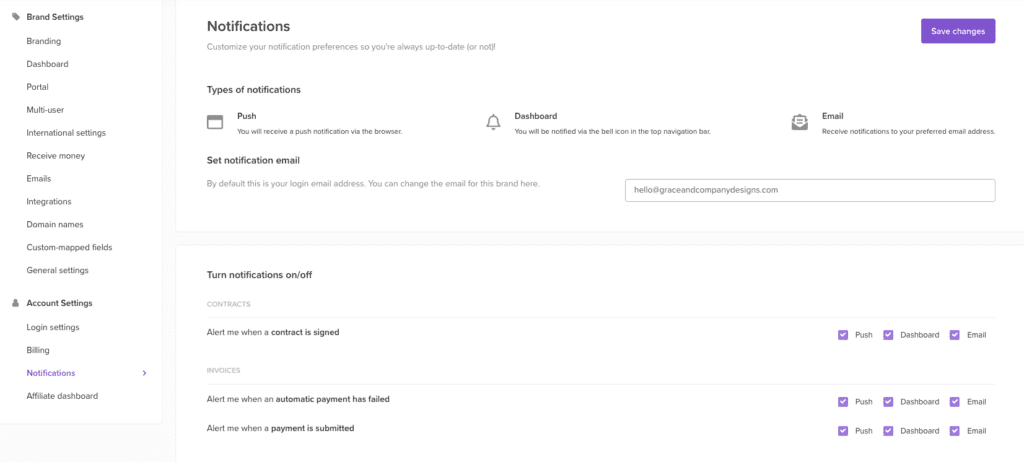
In Dubsado, you will find the Notification options under Account Settings. Of the three options, the one we are concerned about is the email notification. Once you have this configured for the options you want, specific to recieving email notifications – it is time to get the next piece of the puzzle together.
STEP 2: Finding Your Phone Numbers ‘Email’ Address to Forward and Filter
Yes, you did hear me correctly. Most phone companies have an email address that allows text and mms message to be sent to your phone’s text app.
In Gmail, go to Settings > Filters and click the link “Create a new filter” at the bottom. In the new window, enter your forwarding criteria (e.g., if you want all emails from your boss forwarded as SMS, enter his/her email in the From box), then select the “Forward it to” checkbox and click on the “Add a new forwarding address” link. Add your cell phone email address as the forwarding address.
Your cell phone email address will most likely be your 10-digit number + @[your carrier’s email]. For T-Mobile, an example is 1112223333@tmomail.net. Verizon Wireless customers should use @vtext.com as the last part of the email address (e.g., 1112223333@vtext.com), Sprint PCS customers should use @messaging.sprintpcs.com, and AT&T customers @mobile.att.net.
See PCMag’s list of SMS emails for more carriers and information.
You will receive a text code to put in to verify the forwarding text ’email’ address. Once this is confirmed, every email that matches the parameters of the filter you created will go to your phone number as a text. There is a limit to the characters, and you will not receive attachments via this method, but is a much faster was to get notifications.
How I have my filter set up is to send me a text for every email from nonreply@dubsado.com, which again is specific to my system but you are able to pull that email address or just filter for all words that match your platforms name. I also add the email to a folder in this filter to sort them as they come in, and also bypass my inbox.
It might take a little trial an error figuring out what works best for you, but the text notification this way are free and don’t require any more accounts or tools than you already use.
For other email platforms, this may vary and I can only speak to Gmail and an American phone number getting an email address option.
Let me know how this free trick helped your business with faster notifications. Stay tuned for new updates on how to better use your CRM tools and look for announcements on my upcoming DIY Shop launching soon.
